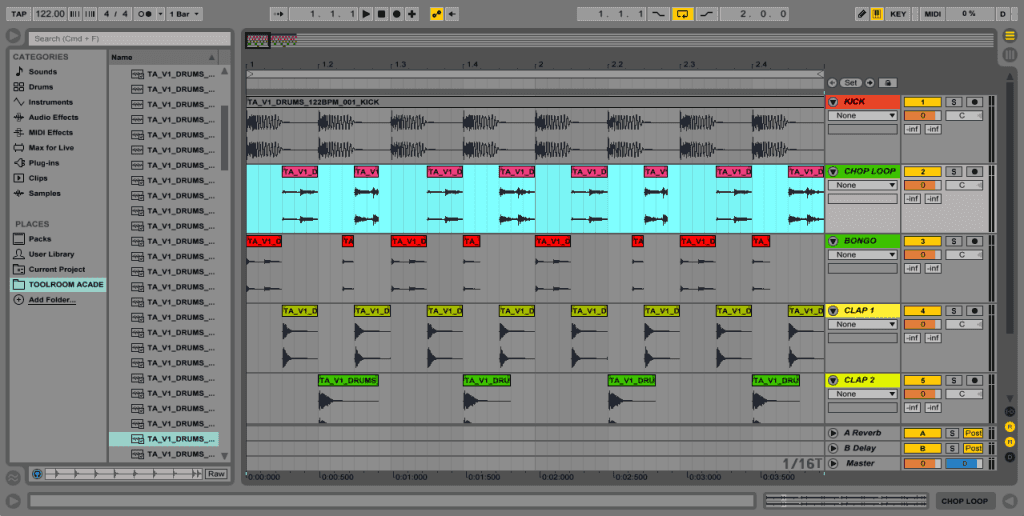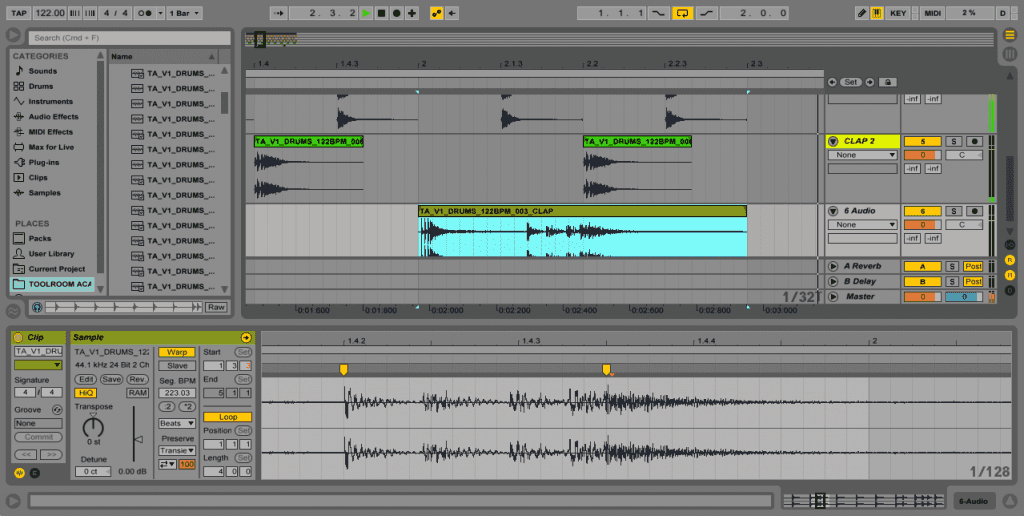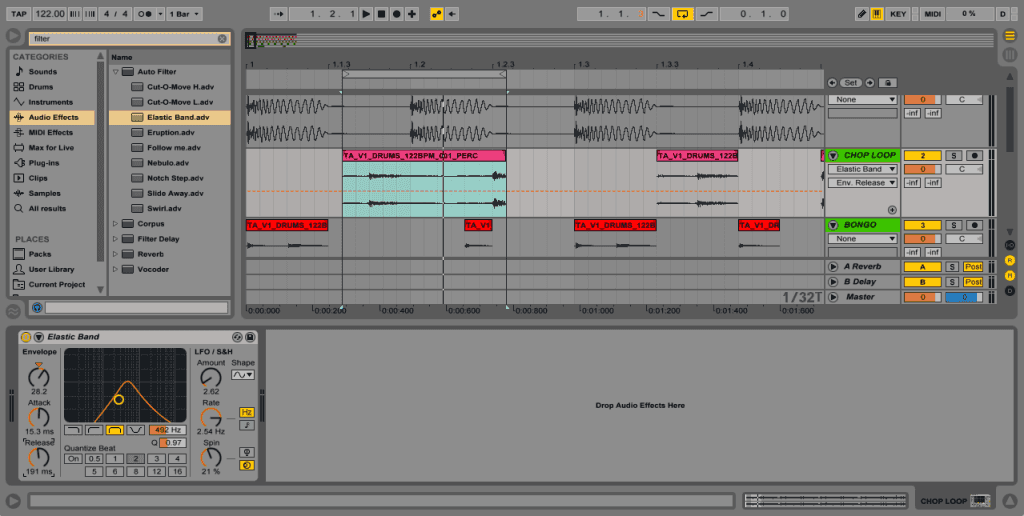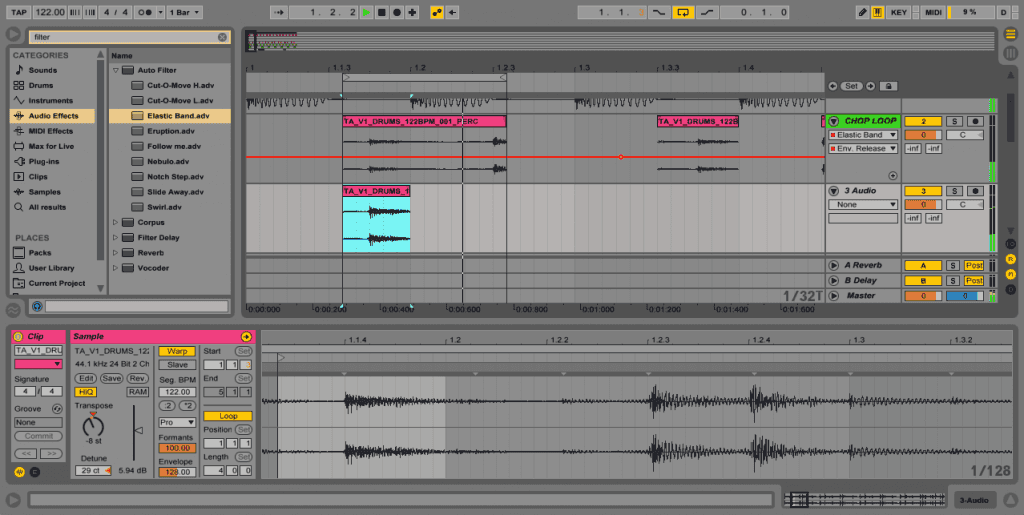Today we’re celebrating the release of our latest sample pack ‘Toolroom Academy Vol. 1’ and we cannot wait to share it with you. The concept behind the pack was to to provide a complete toolkit for our Toolroom Academy alumni and other producers alike, who wish to create the ‘Toolroom Sound’ that we know and love, in their productions.
Something that we teach our students that we feel very strongly about is maximizing creative output when it comes to production, especially when using samples. When working with sample libraries, producers generally take one of two methods, either organising the pack into the most useful samples and setting the others aside, or choosing to create their own signature collection from scratch to create their “trademark” sound.
We think there’s a middle ground than can be reached by utilising the two methods that will hopefully help create something inspiring that will get the creative juices flowing, far more the shunned ‘drag & drop’ style of production.
Generally speaking if there’s a sound floating about in a pack that you don’t like, you might throw it away never to see the light of day in your productions? Well that doesn’t have to be the case. What’s to say that you can’t modify the sound into something entirely different, that may well fit perfectly with your project?
The most original and unique arrangements in dance music mostly come from the more abnormal approaches to track building. In this article, we analyse various techniques we have used to make the most out of our ‘Toolroom Academy Vol. 1’ samples when auditioning them in into Ableton.
1. Make an instrument out of your loops
One of our favourite ways to get a new idea out of our loops and samples is to assign them to Ableton’s stock plugin “Simpler” and to stretch it across our keyboard, allowing us to play around with the parts as instruments of their own. You can tweak away with full control of the device parameters and sample playback, such as loop start / end / transposition. What more could you need to create your own personal sound?
2. Switch up your drums
Using a selection of loops from your sample pack can help jazz up boring beats that sound like unoriginal stock loops.
A good trick is to import a new loop into Ableton at a totally different bpm to your project. Cut out the kicks and snares so that you’re only left with the percussive segments that are nicely split up. Once you’re satisfied, spread out these sections across your beat. You can then build on this pattern with sounds that characterise tech house, or the genre you’re building to. This is a great way to cleverly edit together a breakbeat which can work wonders with the mix.
3. Time stretching
We all know that Ableton Live’s time compression and expansion abilities are second to none, when stretching your loop to tempo at great precision. But there’s a few novel ways you can misuse this feature to make cool variations to your samples.
By time stretching your sample, you’re able to create a longer, more unusual tones that can respond really well to processing. Experimenting with time stretch modes is a great tool for sound design. When used on drums it can often give strange, blunt sounds and textures which can really boost the originality of your project.
Depending on which algorithm you’re using, you can obtain different effects which can be used to either make the time stretching sound even and natural, as it’s meant to, or you can even warp your samples up for some serious contortion.
4. Loop it up
Using your samplers looping functions to loop samples at different points will near on turn any uninspiring loop / hit into something new and fresh.
Load up your sample and enable looping in Ableton, play some notes on your keyboard whilst altering the start and end points of the loop until you find a sweet spot that sounds good. Utilising crossfades and other features such as modulation and filtering can be used to really shape the sound further. This works a bomb with tonal structures.
5. Pitch it up
Manipulating pitch and transposition in your project can be a really useful creative tool to create some noticeable sonic effects. The idea is to take a sound out of context by pitching it up or down by several octaves.
Another interesting processor is Ableton’s transpose control, which is the box that allows you to enter different cent values so you can tweak the tuning of your samples to better fit with your project. Use this in conjunction with Ableton’s ‘Tuner’ to skillfully finesse your pitches.
A really interesting way to get something unique would be to copy your clip across a few different tracks, transposing them all slightly differently to create some real interesting harmonies.
At Toolroom Academy we always push our alumni to really think outside of the box when auditioning samples. We think creativity is the key to make it happen and by using a few of these handy tips in your production, you’ll be well on your way to maximising your creative output.
Make sure you check out our brand-new Splice exclusive sample pack ‘Toolroom Academy Vol. 1’.