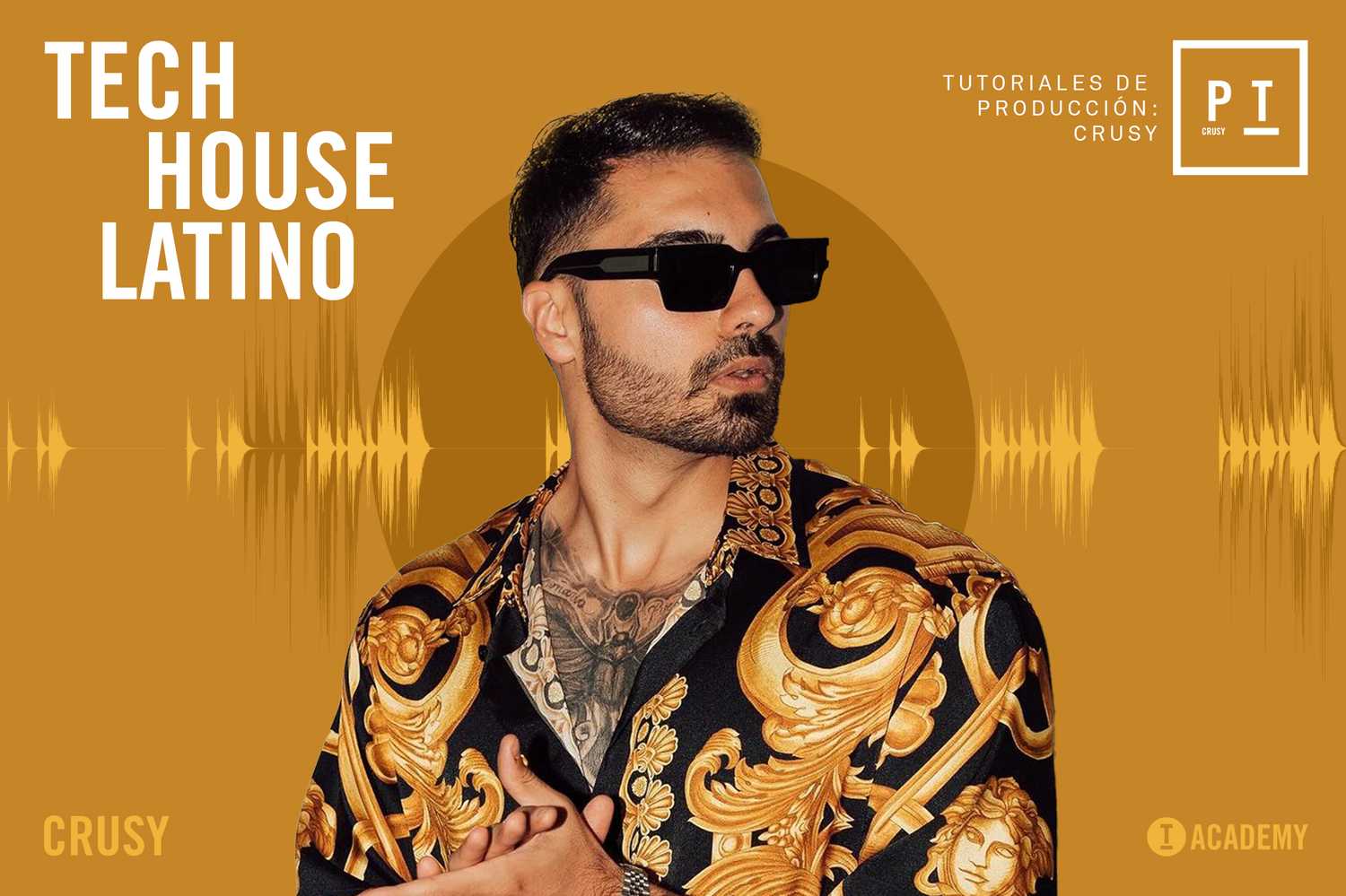has been added to your cart.
Essential Mixing + Mastering
Ben Remember
11hrs 8mins
Chapters

Mixing Mindset and Setting Up
A huge mistake people make with mixing is to tackle the problem in the wrong way. So before we dive into the exciting world of mixdowns, we need to understand what mixing music really is. We will also set up Ableton and learn about Audio stems - Ben knows only too well how important it is to get your project and stems set up in a way that keeps your workflow and your creativity flowing.
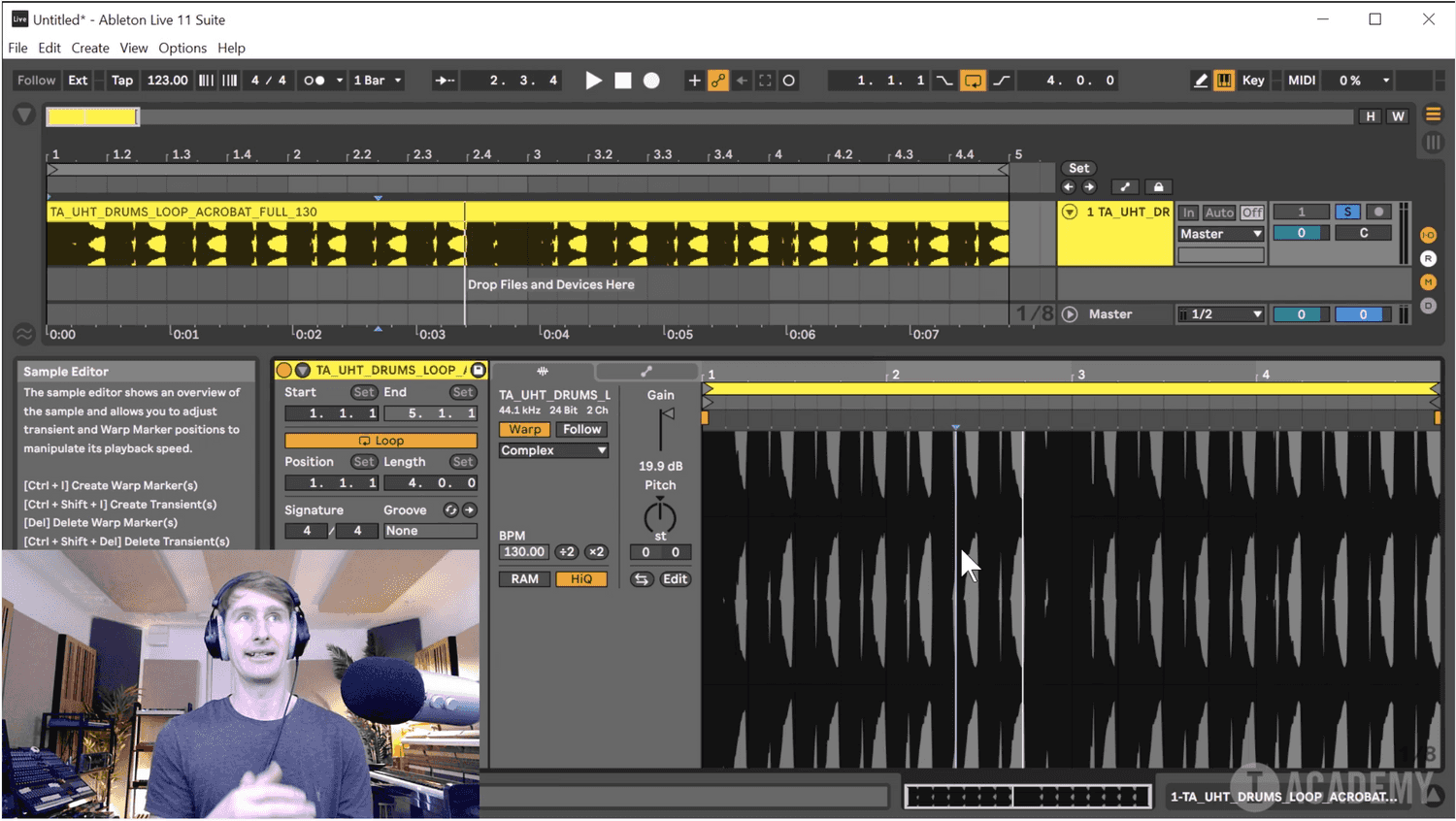
Gainstaging for Loudness
You’ll learn to understand peak vs RMS and headroom, along with the dangers of digital clipping. This knowledge will then be used to create a balanced and loud mix. One of the hardest parts of mixing is to get that big fat, forward sound! Saturation and understanding volume is at the core of this. We dive into the crazy world of perceived loudness, looking at various ways to achieve that volume you hear on your favourite songs.
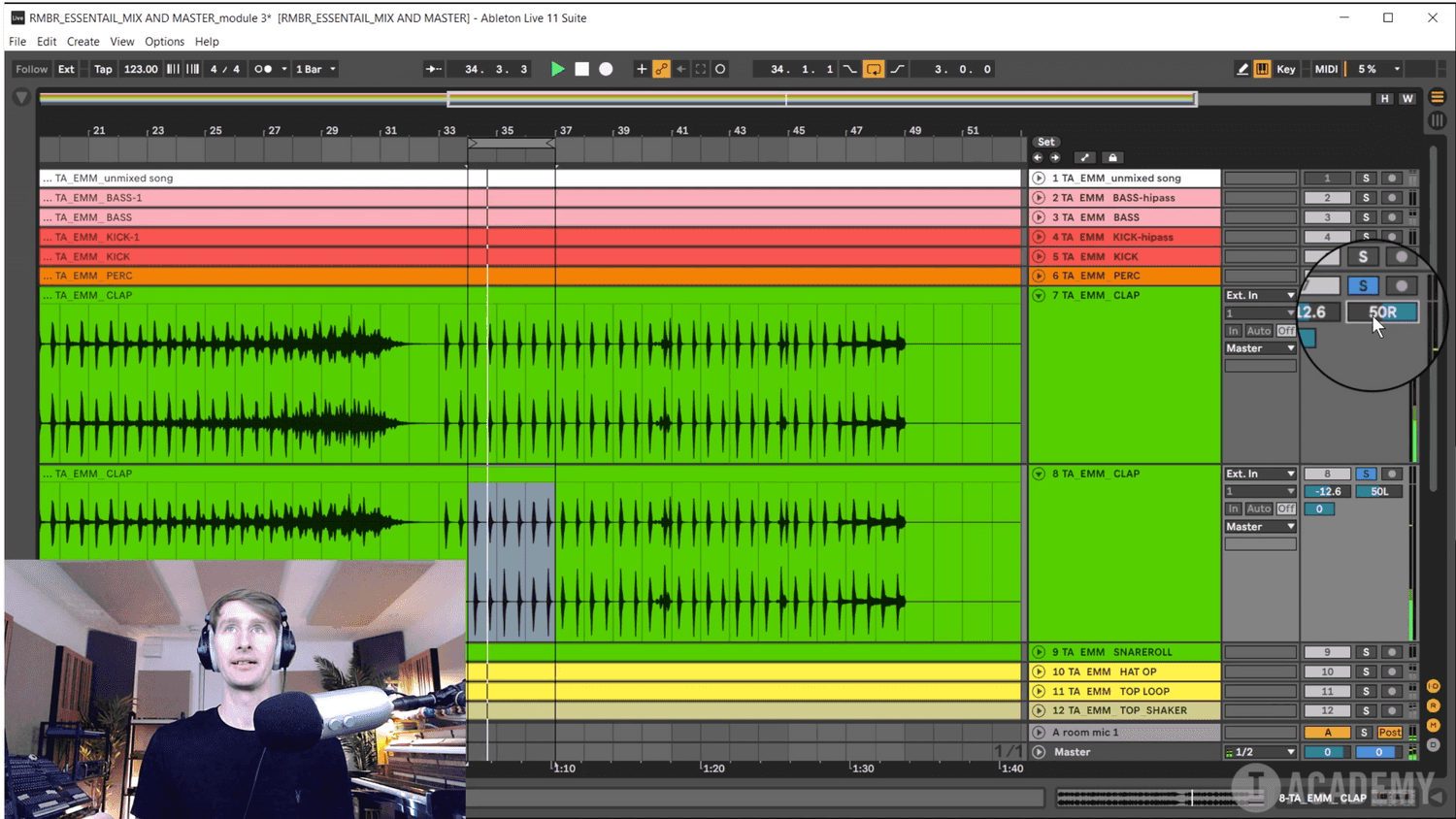
The Stereo Image & Depth
Here we focus on how to use panning to create the stereo image and reverb to create a sound stage and depth to your music. Every detail from understanding the difference between mono and stereo, to creating wide yet transparent mixes. We’ll look at clinical and classic techniques like creating a room mic for achieving consistency within our sounds.
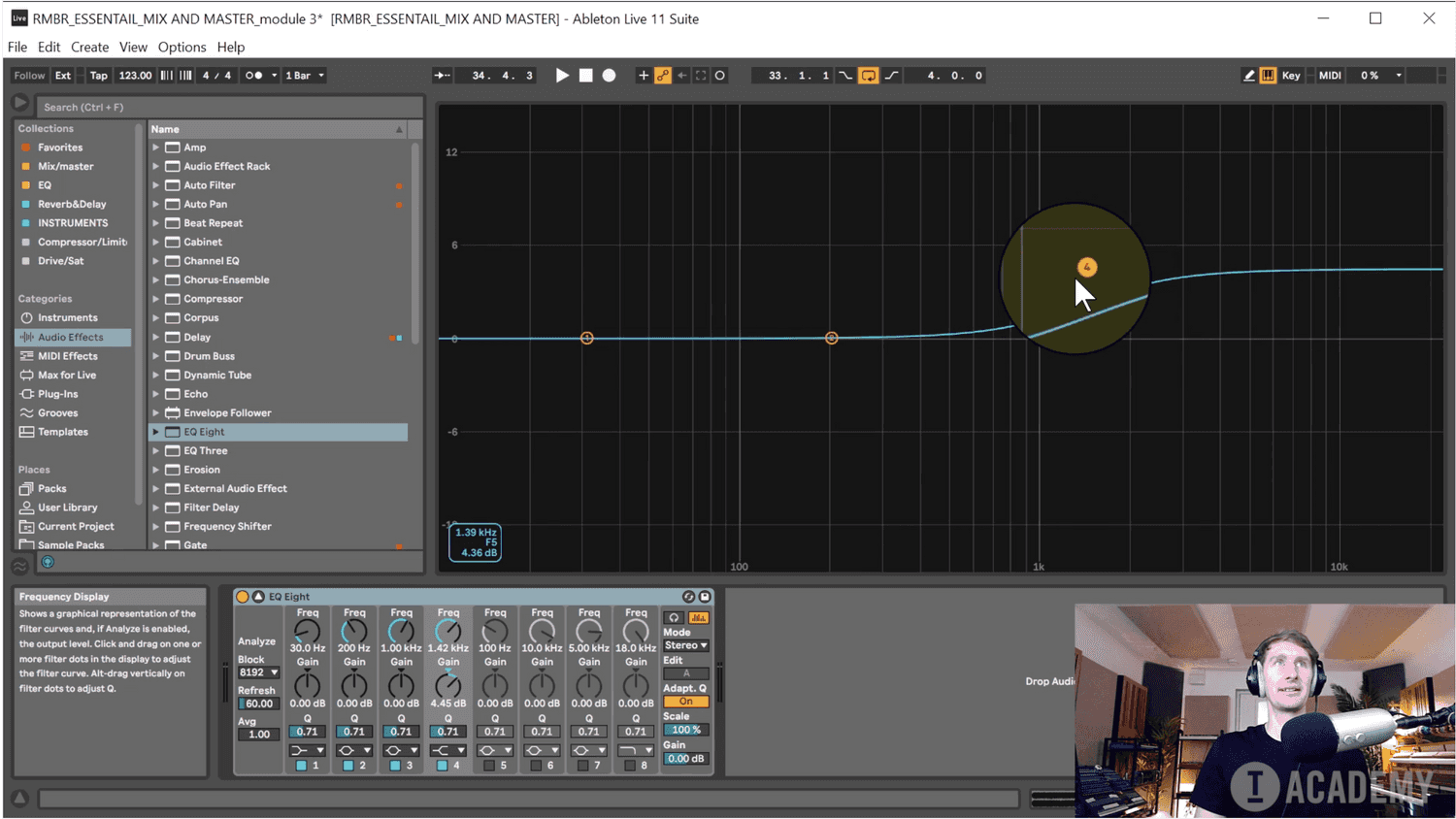
Solving the EQ
We’ll do a deep dive into Ableton’s EQ 8, looking at how every area of this EQ works. There’s no magic way of using an EQ to get the same result every time. The reality is, every sound is different! Once you know how to read the sounds, hear them for what they are, only then can we hope to get the job done. We will be applying this thinking in a practical way with all of sounds.
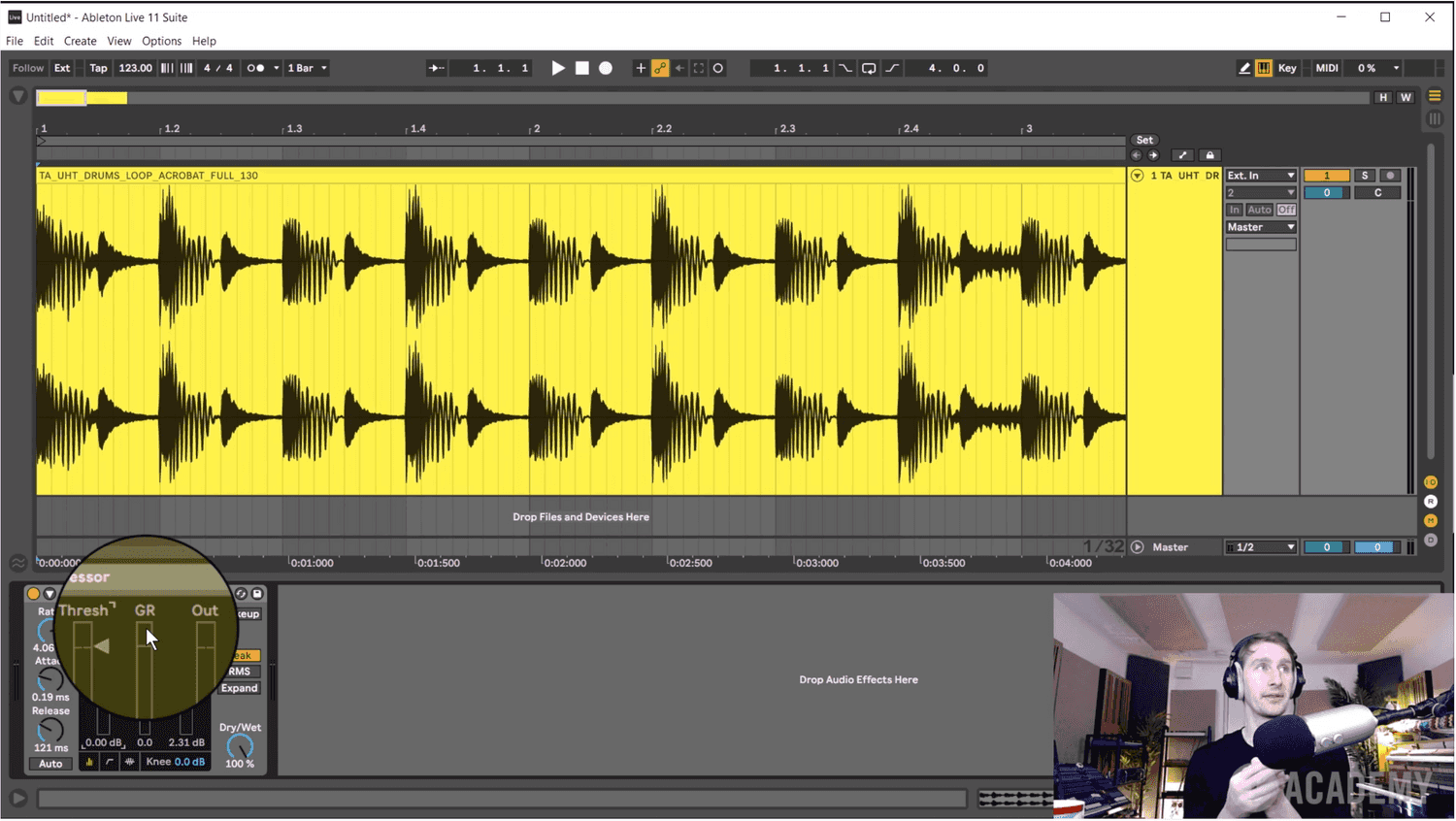
Control with Compression
In this module, you’ll get to know Ableton’s compressor. We’ll be looking in detail on how to compress drums, basslines, vocals, synths and EFX, as well as how compression can be used to mould our sounds around one another. In this module Ben aims to not only give you confidence in what each control is doing and how they can be adjusted to reach your desired effect but also the confidence in what is genuinely happening.
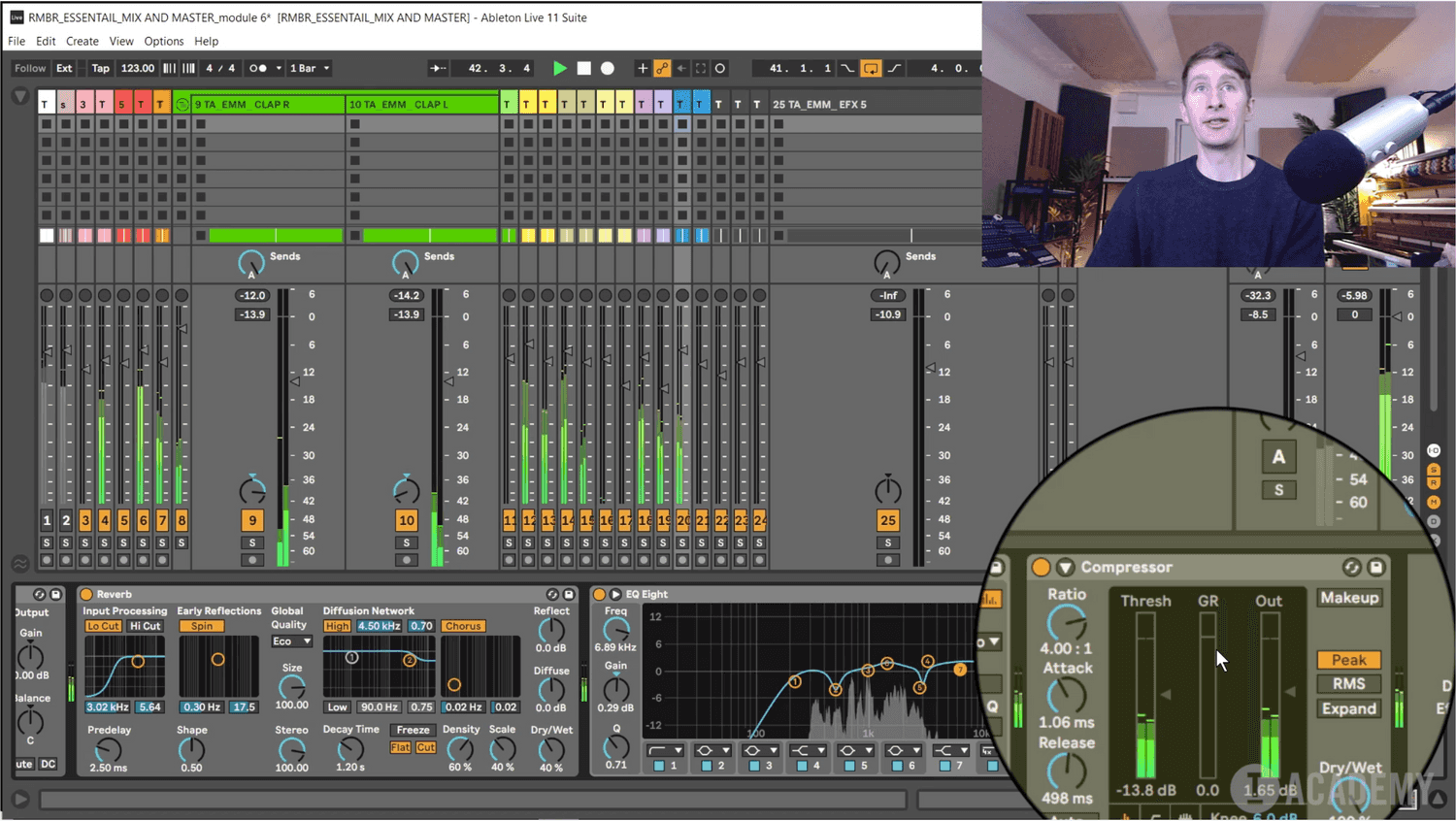
Grouping and Bus Mixing
In this lesson, we’ll be learning the dark arts of bussing multiple channels into groups, to allow us to control and shape large sonic sections of our songs. So far we have been carving and shaping are sounds to fit together, now we are going to glue them, push them until the come to life. Ben will show you a bunch of his top parallel tricks, techniques that he uses every day as a professional mixing engineer.
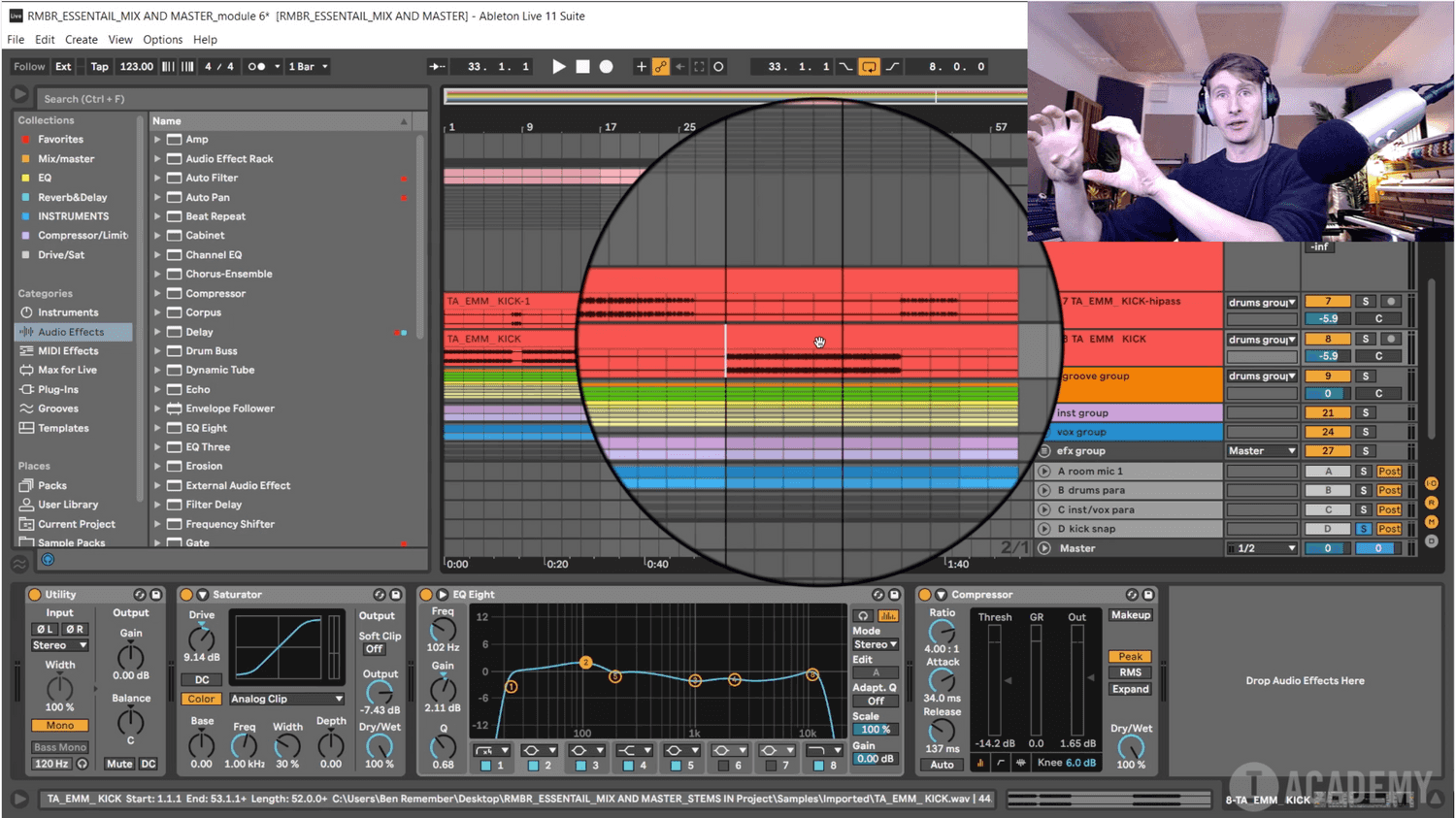
Mastering for DJs and Demos
Now this is where thing get scary - but you just need to understand what mastering is. Here Ben is going to walk you through his master chain. You’ll learn to get the final steps of perceived loudness just right. Ben will give you confidence in pushing your tracks to the limits whilst still remaining clean, punchy and wide.
About
Welcome to the world’s definitive mixing and mastering tutorial for House, Tech House and Techno producers.
By the end of this programme, you’ll feel more confident sending your music to A&Rs. You’ll be able to get your tracks sounding FAT in the club. And you’ll end your reliance on engineers to finish your tracks.
So what makes this programme different?
After working with thousands of students and professional clients, Ben Remember has seen first-hand how producers are tackling the problem of mixing and mastering completely the wrong way.
The topic has been clouded by those Youtube tutorials that promise the ‘secret mixing technique’ that will make your tracks come to life. Then when you then go and apply that technique to your OWN music, you’ll find it doesn’t quite work.
That’s because the actual answers to top level mix and mastering lie within the understanding of sound, and truly mastering the tools you have at your disposal. It’s about being able to listen. To analyse. And to fix.
In this course, you’ll learn how to analyse the problems in your OWN music, and gain the skills necessary to fix them.
As part of the course, students get all of the stems of the track Ben is demonstrating on. The stems are delivered to you exactly as they would be to a mix engineer – meaning you get to put into practice what Ben is teaching you. You go through the exact process of seeing what Ben does, and get to mimic it on your end.
Additionally, you’ll get all the project files – meaning you get to see how Ben resolved the issues covered in the lessons, giving you first-hand access to course materials.
- 11.5 hours of on-demand tutorials
- Lifetime access
- Learn in Ableton
- Download stems from the course and follow along
Chapters
- 1. Mixing Mindset and Setting Up
- 2. Gainstaging for Loudness
- 3. The Stereo Image & Depth
- 4. Solving the EQ
- 5. Control with Compression
- 6. Grouping and Bus Mixing
- 7. Mastering for DJs and Demos
Login
X